There has been a lot of Q&A sessions and emails flying around VMware over the past few months, so I thought I would post some up for people to read, and hopefully help answer some of the questions you may have. vCloud Director: Installation ID Q. During the installation of vCD, there is an optional step that says “If more than one installation of vShield Manager is connected to this network, select a unique installation ID for the vShield Manager configured to work with this Cloud Director installation using the Installation ID control.” What is the significance of this installation ID? A. A single installation ID applies to a vCloud Director instance, even one with multiple vCenter Servers and their associated (multiple) vShield Managers. A vCD installation ID is used to ensure network addressing uniqueness and network traffic separation between distinct vCD instances that happen to utilize the same L2 […]
Tag Archives | VMware Posts
How-To: Re-install VMware vCloud Director
A few of my colleagues have been working on this recently, and the process has been released on some of the communities forums. I thought I would share this process to help people re-build there dev environments and labs. This process documents how to wipe and re-install vCD, with the same version number. 1. Export vApp Templates and any other vApps that are required in the re-built environment from the existing environment. 2. Remove the VMware vCloud Director Configuration Components such as Virtual Datacenters, Organizations, vApps, VMs, Networks Pools and so on– manually. 3. Cleanup the External Networks. 4. Verify that all organization / vApp network portgroups are removed from the vSwitches/dvSwitches. You will still need the portgroups provisioned for the External Networks. 5. Cleanup all the Resource group datastores. 6. Unprepare the ESX/ESXi Hosts from the VMware vCloud Director web console. 7. Verify on the ESX/ESXi Hosts that the […]

How To: Configure vCD public console proxy address
I thought I would write a quick How To on how to configure the public console proxy address for vCD when using a load balancer. When you use multiple vCD Cells or you have your vCD externally facing to the internet via a NAT’d connection, you need to tell vCD which IP address to present the Public Console proxy on. This is a quick article on how to do this. 1) Login to vCD 2) Click the Administration button 3) In the Administration pane, select Public Addresses 4) Change the vCD public console proxy address to the external NAT’d IP or to your load balancer IP if presenting internally 5) Click Apply You can also set how you want the external vCD public URL to appear on the public side.
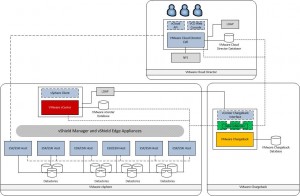
VMware vCloud Director Building Block (Resource Group) design
Over the past few days, quite a few articles have been appearing about VMware vCloud Director, including some excellent networking articles from Duncan Epping yellow-bricks.com and a great architecture piece from Frank Dennemanfrankdenneman.nl but I havent seen anything about how to deploy a VMware vCloud Director environment with resilience or high availability, so thought I would write an overview of the basic design. So within the VMware Cloud Team we have taken a building block approach to deploying vCloud Infrastructure. By using this approach a resilient infrastructure can be guaranteed. A building block approach will enable the environments to easily scale horizontally. Building blocks within a vCD environment are referred to as “Resource Groups”. A vCD environment consists of all components needed to run a VMware vCloud excluding the underlying vSphere infrastructure: • VMware vCloud Director (vCD) • VMware vShield Manager • VMware Chargeback • VMware vCenter (supporting the Resource […]
Link: VMware vCloud Director Communities
A colleague of mine reminded some of us about the VMware vCloud Director Communities forum today. It is an excellent forum in which you can post your questions and find answers on VMware vCloud Director and find more links to documents and information on the product. A very helpful and useful resource for anyone looking to deploy or evaluate VMware vCloud Director. Click the link below and begin your VMware vCloud Director journey. http://communities.vmware.com/community/vmtn/vcd;jsessionid=316FDEB0D54607B9665115221E74C308?view=overview
