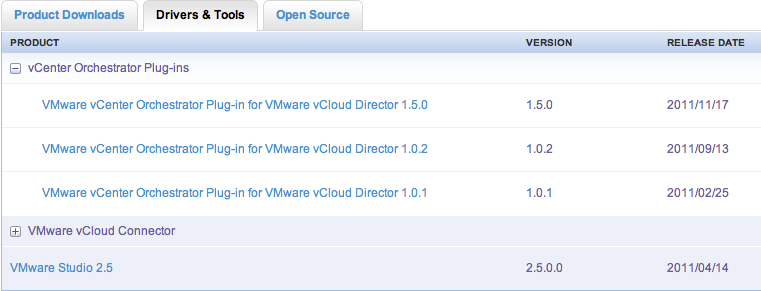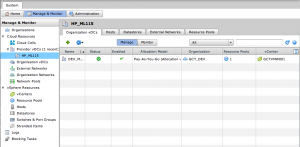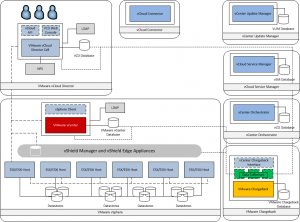PowerCLI for vCloud Director–Have your say ! VMware have recently announced a survey on the PowerCLI site, this has been setup to poll people for what they think would be the best way to introduce cmdlets for vCloud Director, personally I think it’s a great move and proves that VMware really does listen to their customers opinions. Their questions not only ask how you would like the vCloud cmdlets distributed but also if you would prefer common objects like VMs and Users to be new cmdlets based towards vCloud director or to add these as additional parameters to the existing cmdlets. Personally when answering these questions I have to remind myself of a few things and ask myself a few questions: vCloud Org users or tenants are going to be interested in different things than a vSphere admin, for example, does a tenant care about the details of the datastore […]