I had a major issue with Boot Camp today on my Mac. After re-creating the Boot Camp partition and re-installing Windows, VMware Fusion could no longer boot that VM. The Cause: Shrank the Mac partition and created a new FAT32 partition that could be shared between my Mac and Windows. What happened next was a disaster, Boot Camp could no longer boot from the Windows Partition. After lots of trials and trying Windows repairs, I gave up and deleted the Boot Camp and FAT32 partitions and started from fresh. Re-installed Windows using Boot Camp and configured. When I then returned to my Mac and opened up Fusion, it was still trying to boot into the old Boot Camp partition. The Fix: Navigate to /Users/{username}/Library/Application Support/VMware Fusion/Virtual Machines Under this folder is a folder called Boot Camp. Delete this folder and re-boot. Once you have re-started Fusion, your Boot Camp VM […]
Tag Archives | cloud
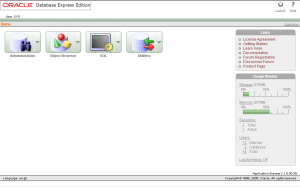
How To: Install Oracle Express Edition for use with VMware vCloud Director Database
I have been building a VMware vCloud environment in my home lab over the past few days, and decided I would share my thoughts with regards to using Oracle Express Edition with vCD. Oracle Express Edition is based on Oracle 10G, but is restricted to one database instance. Anyone who has had previous experience installing and configuring Oracle 10g or 11g will know how much of a pain it can be, configuring to startup at boot time, creating a database instance, these are all tricky things if you have never carried out these tasks. Oracle XE however makes life very simple indeed. I decided to use the Windows version, and promptly downloaded the required version from here. Either the Linux or Windows version can be downloaded via this link. Once downloaded there is a self extracting installer, run this and complete the installation (pretty much next next finish). Once installed […]
Using Anti-Affinity rules in vCD, can it be done?
Short answer = NO. Long answer = YES. I was working with a customer a couple of weeks ago and they asked the question, how do we configure the Anti-Affinity rules within VMware vCloud Director. Another guy asked the question, why would you want to use these? Think of a use case where within a vApp you have two or three web servers (for resilience). You would not want these to be on the same host, in-case of an outage. Yes HA would restart the VMs on a different host, but of course there is an outage time for that. This is where the anti-affinity rules have always been used within DRS to ensure the VMs are separated. If you were not concerned about the outage, you would simply have one web server. So going back to the title can it be done? Yes, but unfortunately not through the GUI […]
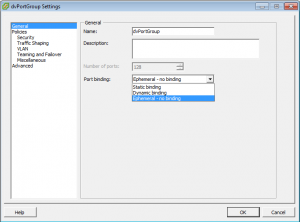
Ephemeral Ports – What are they?
A few people have been asking what Ephemeral ports are and what is there purpose. This is a quick overview. So what is an Ephemeral port? An Ephemeral Port stops the binding of a dvPort. This resembles the same behaviour in the standard vSwitch. This can be used when port history is not required or relevant. You can see on the screen shot below the three types of Port Binding available on a dvSwitch port group. The three types of port binding available: Static Binding (Default): means that the dvPort will be assigned to the VM at configuration time. Once all the ports are “booked” by VMs, it will not be possible to connect another VM, even if the connected VMs are powered up or not. Dynamic Binding: means that the dvPort will be assigned at the moment of VM power-up. This option allows for over committing the number of […]
Concurrent vSphere Client Connections Limit
There has been some discussions around what the total number of VMware vCenter Concurrent vSphere Client Connections is. Currently there is no limit, but it is recommended to keep this at a total of 30. Anything over this total and performance issues may be experienced. It also depends on how you use the vSphere Client. If you have fewer entities opened in the inventory tree, your vSphere Client puts less burden on the vCenter server therefore it may support more vSphere Client without noticeable performance downgrade. Why? Because for every opened managed entity like virtual machine, the vSphere Client asks vCenter to monitor its status using vSphere PropertyCollector API. The more to monitor, the more burden on the vCenter of course. Thanks to Steve Jin (DoubleCloud.org) for providing the above information.
