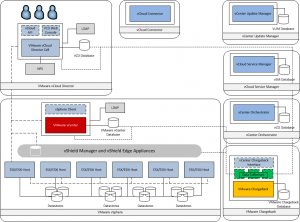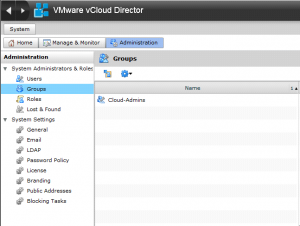During VMworld Chris Colotti and I presented quite a few group discussions on VMware vCloud. During these discussions some people were amazed to find out how many components/products are involved in making up the vCloud environment. When planning on building a VMware vCloud, you are not just installing vCloud Director and pointing it to vSphere, you are designing/building a whole Ecosystem. The list below shows which components are used in building a full vCloud environment. They are listed in order of priority. vSphere ESXi vCenter vCloud Director vShield Manager vCenter Chargeback Vcenter Update Manager vCenter Orchestrator vCloud Service Manager vCloud Connector So why are these components important? When designing a vCloud environment, you need to take into consideration the availability of certain components, like vCenter for example. This is no longer a management tool that is used to manage your virtual infrastructure. This is a critical component of your vCloud […]