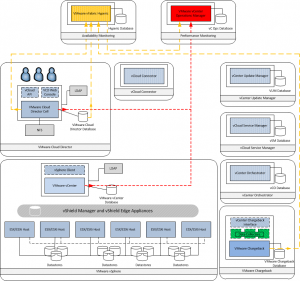I have written previously about the vCloud Ecosystem (part1) (part2), which combines multiple products to make up a vCloud environment. What I want to cover in this article is VMware vC Ops and VMware vFrabic Hyperic integration into this ecosystem product stack. Where do these products fit in? When we look at vC Ops and Hyperic, we need to look at two different aspects of monitoring. Availability and Performance. vC Ops gives us the ability to gather performance data, while Hyperic is used to provide application availability. So how do they integrate? The above diagram demonstrates the different integration points between the vCloud stack. This can be further expanded upon to also include availability monitoring of the other vCloud components, however this can also be achieved simply by having all these vCloud Management VMs running in a Management Cluster vCenter as per the vCloud Architecture Toolkit and using a vCenter […]