
RISC OS London Show
Not really virtualization related, but still (for me at least) an interesting bit of news. The RISC OS London Show will be held on Saturday 29th October at St Giles Hotel Feltham, London. For further information click here.
How-To: Re-install VMware vCloud Director
A few of my colleagues have been working on this recently, and the process has been released on some of the communities forums. I thought I would share this process to help people re-build there dev environments and labs. This process documents how to wipe and re-install vCD, with the same version number. 1. Export vApp Templates and any other vApps that are required in the re-built environment from the existing environment. 2. Remove the VMware vCloud Director Configuration Components such as Virtual Datacenters, Organizations, vApps, VMs, Networks Pools and so on– manually. 3. Cleanup the External Networks. 4. Verify that all organization / vApp network portgroups are removed from the vSwitches/dvSwitches. You will still need the portgroups provisioned for the External Networks. 5. Cleanup all the Resource group datastores. 6. Unprepare the ESX/ESXi Hosts from the VMware vCloud Director web console. 7. Verify on the ESX/ESXi Hosts that the […]
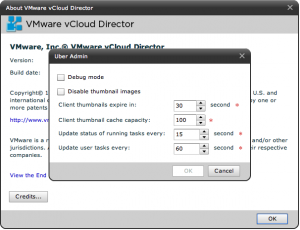
VMware vCloud Director – Hidden Uber Admin
This feature was also in 1.0.x, but I discovered at VMworld that not everyone knew about the Uber Admin menu within vCloud Director. To open the Uber Admin menu, login to your vCD cell, Click About in the Support pane on the right, then hold CTRL + SHIFT and press U. This will open the Uber Admin menu as shown below. This allows you to set a few advanced options for display within vCloud Director.
VMware vCloud Director 1.5 Supported Databases
This is a quick post highlighting the Database Requirements for vCloud Director 1.5. It is mainly a reference post to save opening up the install guide every time you need to check the list. Oracle Database Support Oracle 10g Standard or Enterprise Edition Release 2 (10.2.0.x) Oracle 11g Standard or Enterprise Edition (11.1.0.x) Oracle 11g R2 (11.2.0.x) Microsoft SQL Support MS SQL Server 2005 Standard or Enterprise (SP4) MS SQL 2008 Express [64Bit] (SP2) MS SQL 2008 Standard [64Bit] MS SQL 2008 Enterprise [64Bit]
