vCloud Connector interoperability v2.5
This is a quick article to document vCloud Connector interoperability and the supported versions of vSphere and vCloud Director. I am not one for trawling through Installation documents to find a simple support matrix showing which versions it supports, so thought I would post this extremely quick article. vCloud Connector Interoperability Matrix Product Version vSphere 4.0, 4.1, 5.0, 5.1, 5.5 vCloud Director 1.5, 5.1, 5.5 vShield Manager (vCNS) 5.1.2, 5.5 vSphere Client 4.0, 4.1, 5.0, 5.1, 5.5 This table was originally sourced from the vCloud Connector installation guide. Click here to read.

Enable backups of Virtual Machines in vCloud Hybrid Service
Starting in my new role as Technical Marketing Manager yesterday for the vCloud Hybrid Service, I have found that you can very easily backup your VM’s running in vCHS. I wasnt aware you could do this. Most people who have been following my blog over the years know that backups and vCloud Director have in the past been a challenge to say the least. With vCloud Hybrid Service you can enable daily backups of you VMs very easily. Enable Backups of Virtual Machines So lets take a look at how you enable backups within vCHS. Login to the portal at vchs.vmware.com Find the Virtual Machine you want to backup, and click the drop down arrow: From the menu click Enable Data Protection You will be asked if you want to continue and Enable Data Protection Once the task is completed, you will see the notification confirming it has been enabled […]
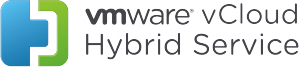
New role at VMware – Senior Technical Marketing Architect
I have now been at VMware for nearly four years, and I still love every day. I am pleased to announce that I am taking on a new role at VMware – I am joining the vCloud Hybrid Service Business Unit as a Senior Technical Marketing Architect. This is an exciting time for me. This will be my first transfer out of Global Technology Solutions (GTS). Having worked within the Cloud Practice, Center of Excellence, and Professional Services Engineering teams all created out of re-orgs, I am extremely excited to be moving to one of the key areas of VMware. An added bonus and a cool thing about this move too is it gives me the opportunity to team up with Chris Colotti again. I am also looking forward to working with Massimo Re Ferre again, I have missed his email debates, and will be enjoying picking them back up. My transfer […]
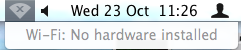
Wifi No Hardware installed – Mac install
I updated to the latest Mac OS X today. After the update, once the computer started up, the wifi wouldn’t work. Couldn’t enable it. Everytime you clicked the wireless icon you got the error WIFI No Hardware Installed. I had seen a similar issue with my Mac Mini in the past, so thought I would try resetting the NVRAM. This has seemed to solve most issues I have experienced on Mac’s in the past. Reset NVRAM Shut down the computer. Locate the following keys on the keyboard: Command, Option, P, and R. Turn on the computer. Press and hold the Command-Option-P-R keys. You must press this key combination before the gray screen appears. Hold the keys down until the computer restarts and you hear the startup sound for the second time. Release the keys. Once the computer powers on your wireless will now be working. To find out more about […]
