Yesterday vCloud Director 5.1 was released for general availability. This release is a massive step forward with some really important new features available. The product page is available here and a great Whats new Technical whitepaper is available here Below is a brief list of the new features included: VXLAN vCloud Networking and Security (vCNS) Storage Profiles Storage DRS support Snapshot support Elastic Virtual Datacenters expanding multiple subnets/clusters There are a lot more to list, and I would strongly recommend to read the Whats new Whitepaper.
Archive | Cloud Computing
All blog posts under this category are related to Cloud Computing.
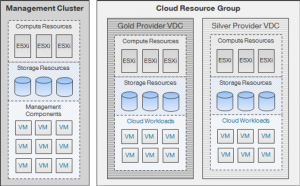
vCloud Ecosystem Monitoring Architecture
This is a re-post of the VMware blog article I wrote over at http://blogs.vmware.com/vcloud/2012/07/vcloud-ecosystem-monitoring-with-vcenter-operations-and-vfabric-hyperic.html At the beginning of this year, a team within VMware looked at how we could utilise vCenter Operations and vFabric Hyperic to create a vCloud Monitoring solution. The following blog post shows how this architecture fits together and is integrated. I wrote a previous article giving an overview of the integration points, which can be read by clicking here. Architecture The integration of these products relies on a vCloud environment following the vCAT reference architecture. There are numerous articles written on how to design your vCloud environments, which this article will not go in too, however the following diagram depicts the logical representation of a vCloud Environment as taken from the vCAT documentation. The Management Cluster contains all the vCloud Infrastructure Virtual Machines that are required to provide the vCloud ecosystem. The following list depicts the […]
vCloud Director 1.5 Performance and Best practices guide
I regularly get questions from people asking where the link to this document is. I thought I would include it on my blog so that people can find it easily. Click here to open the Performance and Best Practice guide. For those of you who are unsure what this guide is about, here is an excerpt from the webpage. VMware vCloud Director gives enterprise organizations the ability to build secure private clouds that dramatically increase datacenter efficiency and business agility. Lots of new features have been added to vCloud Director 1.5 to accelerate application delivery in the cloud. In this paper, we discuss some of the features of the vCloud Director 1.5 release, performance characterizations including latency trends, resource consumptions, sizing guidelines and hardware requirements, and performance tuning tips. Some highlights of vCloud Director performance and best practices include: When using fast provisioning (linked clones) and a VMFS datastore, do […]
VMworld 2012 – Session accepted
Another year another VMworld. It is a crazy ride working for VMware. I have just returned from PTO to the news that one of my sessions has been accepted. AWESOME news. This is a similar session to the one Duncan Epping and I presented at PEX. Session: VSP1168 – Architecting a Cloud Infrastructure Presenters: David Hill, Chris Colotti, and Aidan Dalgleish Abstract: This session will discuss the various design considerations when architecting the foundation for every solid cloud environment: vSphere 5.0. We will start with sizing and scaling and end with some operational guidance. Different examples will be used to show the impact design considerations can have on the availability of your services. I hope to see you all there, it will be another awesome week. I will write a follow up article on the sessions I think are must see from a vCloud perspective.
vCloud Director Transfer mount point (Spool Area)
This post is more for a reminder to myself. I am always forgetting where I need to mount the transfer LUN on vCloud Director cells. The transfer LUN is used for uploading and downloading, and can be NFS or other types of shared storage. It is only used for when you have more than one vCD cell. The location is /opt/vmware/vcloud-director/data/transfer If anyone is interested in reading more about what the transfer mount is used for Jason Boche wrote a great article on it.
