Working at a customer site last week, we were looking at deploying vCloud Networking and Security App into the test environment. Sounds simple right? Well, when we went to install App, we had the error DvFilter module is not up on the host. As you can see by the screen shot below
After a little bit of digging around, we discovered the following KB article.
This issue can occur due to a previous incomplete installation or due to problems during uninstallation.To resolve this issue:
- Try the installation/uninstallation from the vShield plugin in vCenter Server. This provides detailed events when the installation fails.
- Verify if required modules are loaded in the ESX host before installing vShield App using one of these options
Reading through the KB article, not all the commands are needed to resolve this issue.
To resolve the issue quickly, SSH to your ESXi host (5.x or above) and run the command:
#esxcfg-module –e /usr/lib/vmware/vmkmod/dvfilter
Then SSH to the vCNS Manager and run these commands:
enable
config t
no web-manager
reboot
You can then verify that the required components are installed on your ESXi host by running this command:
esxcli software vib list | grep -i vshield
Once you have followed these steps (quite a bit shorter than the KB article) you will see the issue is resolved and App is not installed.

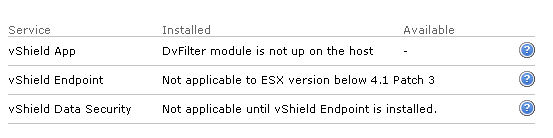
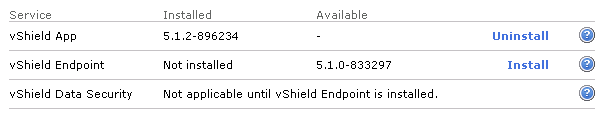
I hit this the other day and got distracted and never came back to it. Good work, i’ll give it a go.
Hi, do you know how I find out where the vCNS is?
If you mean where do I download vCNS from, you need to go to the downloads section at VMware.com
Hi David, can you please tell me if vCNS is vShield Manager appliance?