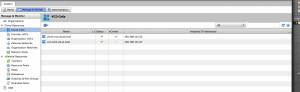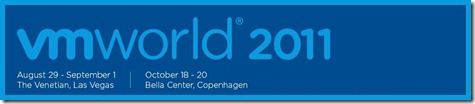There has been a few questions about how to add multiple vCloud cells and I have also made a big mistake once by not following the correct installation procedure. This is a small subset of what is listed in the VMware vCloud Director Installation and Configuration guide on page 26. You can download a copy by clicking here Note: If you are adding a second cell to a mature vCD environment and have not configured a NFS transfer share then a few steps need to be taken before adding a second cell. Logon to the original vCD cell(s) Move any files in the original transfer data directory /opt/vmware/cloud-director/data/transfer to a temporary location Shutdown the original vCD cell(s) Logon to the second vCD cell Mount the share and add it to /etc/fstab Power on the original vCD cell Move the files copied previously back to the transfer data directory Note: Before […]