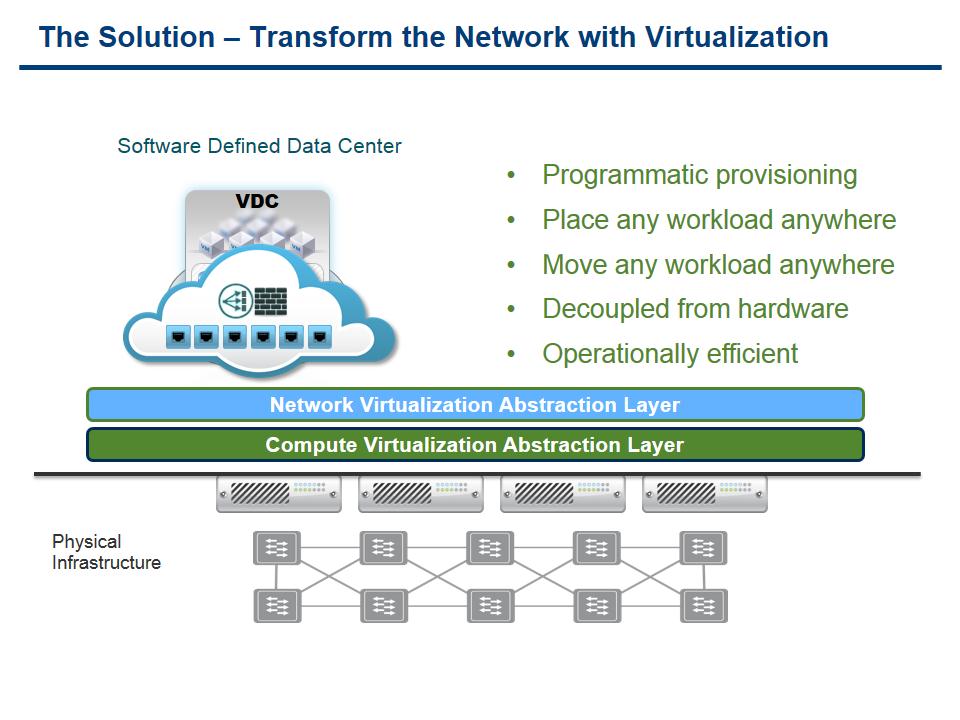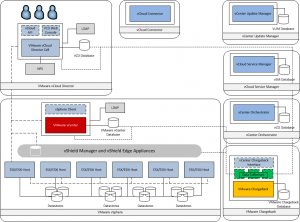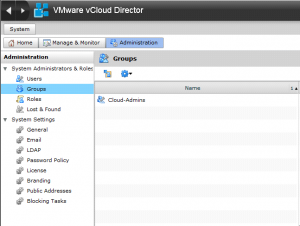Today VMware has announced the new network virtualization product VMware NSX. How cool is that name by the way? Now normally I dont write articles on the new products we announce (excluding vCloud Director related), but if anyone watched my Chinwag with Mike Laverick, I find this one of particular interest. My personal opinion is that this is the next major wave of virtualization, and VMware is at the forefront of the technology again. Back in the day when I was a Windows NT 3rd Line Engineer, I got involved in networking a lot more, even passing my CCNA (dont ask me a single question about it, I have forgotten more than I learnt) but I have always found the networking side of the datacenter infrastructure interesting. Now I am no Kamau Wanguhu, but I know a thing or two about networking, so this technology for me is of awesome […]