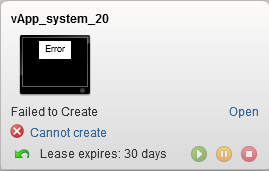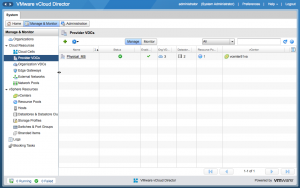Building a new vCloud Director environment today, I was experiencing issues trying to deploy a new vAPP. Every time I deployed a vAPP I got the error Failed to Create. So what was going on? I could deploy VMs in vSphere, vCloud Director was deploying the VMs in vSphere, and I could power them on manually from vSphere!?!. Clicking on the error gave me no information at all, and it showed that the VM was successfully being deployed too! I needed to take a look at the log files on the VCD cell to see whats happening. I SSH’d to the cell and issued the following commands: cd /opt/vmware/vcloud-director/logs cat vcloud-container-debug.log | grep -i error 2013-01-14 10:44:10,288 | ERROR | sf-activity-pool-2 | SpbmServiceImpl | SPS NotEnoughLicenses failure of 1 attempts to make SPS call at VC 2013-01-14 10:44:12,288 | ERROR | sf-activity-pool-2 | SpbmServiceImpl | SPS NotEnoughLicenses failure of […]