This is a follow on post from my previous article titled How to deploy a vCloud Networking and Security Edge device. This post will show you the steps required to configure the Edge device to act as a DHCP server.
- Login to the vCloud Networking and Security Manager (vShield Manager)
- Select the DHCP tab
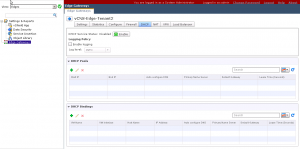
- Click Plus in the DHCP Pools section
- Enter the DHCP Pool configuration
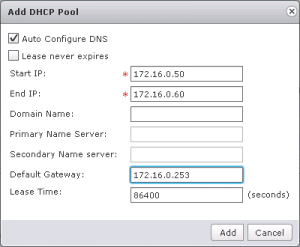
- Click Add
- Click Enable to activate DHCP

- After enabling, click Publish Changes for all configuration options to be sent to the Edge Device


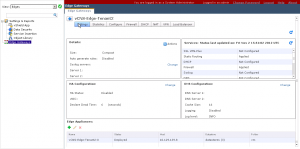
No comments yet.