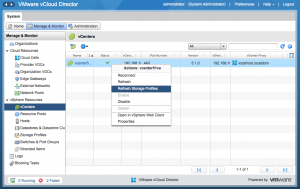I noticed a very handy new menu item in vCloud Director 5.1 today. Refresh Storage profiles. If you are creating Storage Profiles in vCenter, they dont show up in vCD immediately, which can be a bit frustrating if you are wanting to immediately assign those Storage Profiles. The steps below show you how to refresh the storage profiles, so that they are immediately available in vCD after you have created them. If your wondering how to create Storage Profiles in vCenter, Frank Denneman has written a really great article on storage profiles, its definitely worth the read. Login to vCD Click Manage & Monitor Select vCenters Right click on the vCenter you want to refresh and select Refresh Storage Profiles You will now see the storage profiles available when creating a new PvDC Please Note: You will not see any Storage Profiles displayed under Storage Profiles until they have been assigned to […]