Q. When I configure vCNS Edge HA, what is the “Management IP” referring to? A. HA Management IP is the IP Address used for communication between the active and standby Edge. By default, the user does not need to worry about it (we call it zero-configuration), but the user has the option to explicitly specify it (and its interface). As you know, the IP Address is shared between the active and standby Edge, except this HA Management IP, which should be different. Q. If I enable HA, will it reboot the current Edge device during the installation of the new HA Edge device? A. No. When a user enables HA, vCNS Manager will deploy the secondary Edge device and republish the new configuration to both Edge devices. No reboot of the original Edge is required. In most cases, the original Edge device will be the initial active device, so there […]
Tag Archives | vcloud networking and security
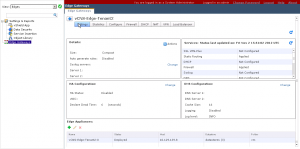
How to configure DHCP server using vCloud Networking and Security Edge device (vShield)
This is a follow on post from my previous article titled How to deploy a vCloud Networking and Security Edge device. This post will show you the steps required to configure the Edge device to act as a DHCP server. Login to the vCloud Networking and Security Manager (vShield Manager) Select the DHCP tab Click Plus in the DHCP Pools section Enter the DHCP Pool configuration Click Add Click Enable to activate DHCP After enabling, click Publish Changes for all configuration options to be sent to the Edge Device
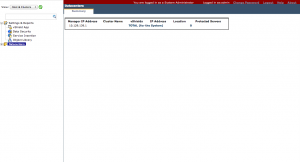
How to configure a Load Balancer using vCloud Networking and Security Edge device (vShield)
This is a follow on post from my previous article titled How to deploy a vCloud Networking and Security Edge device. This post will show you the steps required to configure the Edge device to act as a Load Balancer. This is particularly useful if you are deploying multiple vCloud Director cells. Login to the vCloud Networking and Security Manager (formerly and still called vShield Manager) Select Edges from the View drop down on the left hand side You will see a list of Edge devices deployed, select the one you want to use and click the configure icon, and select Manage Select Load Balancer from the Edge configuration window Click the Plus icon to create a new pool of servers that this Edge device will balance the load across You will be prompted with the Add Pool wizard Enter a name for this pool of servers and a description […]
