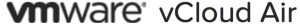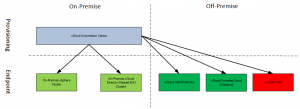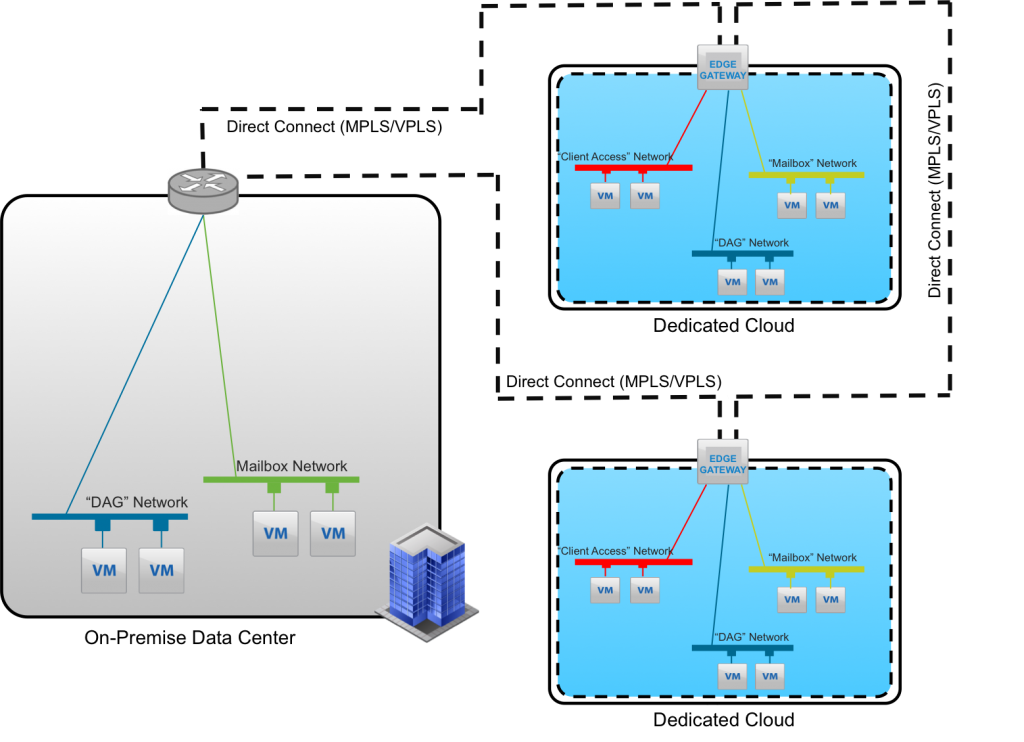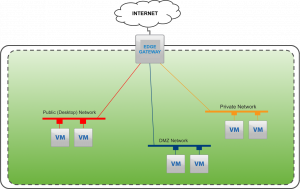Have you just been awarded vExpert 2014 status? Want to try vCloud Air for 30 days? If so, then you can now. Chris Colotti and Jeramiah Dooley have setup a process and plan to get vExpert’s free access on a rolling 30 days basis. Pretty cool or what? For more information on the process and to sign up for this free access, here is a list of required links. Please read the extensive program guide for full information. Program Information Post on Community Forums Program Guide Sign Up Form Participant Calendar I think this is a really great way to try some cloud resources for free. As a vExpert myself, I know I always appreciate new stuff I can experiment with, to see how it could potentially improve the infrastructure and designs I build. This is a great way to do this. As mentioned on Chris’s site, there is a few […]