I have been playing around today looking up the MoRef’s within vCenter to match up with the ones being shown within the vCloud Director logs. The kb article below shows how to look up the MoRef’s in vCenter. This is a really handy way of finding out which VM is referred to from another product. The easiest way to lookup the MoRef is to open your browser and point to: https://[FQDN_vCenter]/mob/ Extract from the KB article: This article provides information about looking up a Managed Object Reference (MoRef) in vCenter Server. This helps you determine which virtual machine, host, or datastore a product is referring to in its log bundle. For example, a virtual machine is denoted by vm-xxxx in the VMware Site Recovery Manager logs or the vpxa logs on an ESX host. KB article :: http://kb.vmware.com/selfservice/microsites/search.do?language=en_US&cmd=displayKC&externalId=1017126
Tag Archives | vcenter
vCenter Orchestrator Training EMEA – Sign up now
Hopefully everyone got to see myself and Chris Colotti’s Brown bag session last night on ProfessionVMware.com. During that session we spoke about the importance of Orchestration within a vCloud environment. We received quite a bit of interest from people around resources available on the product. VMware have just released 10 training classes in EMEA, so I thought I would publish the schedule here for anyone who is interested. I actually completed this course two weeks ago, and was seriously impressed by the power of VCO and what it enables me to do within a vCloud environment. If you have the time/resources available this is a must attend training session IMHO. To find the full schedule and in which countries it is available click here There is also further information available over at vcoteam.info
VMware vSphere 4.1 Update 2 released
Just noticed that vSphere 4.1 Update 2 was released yesterday. Excerpt from the release notes: Whats New Support for new processors – ESXi 4.1 Update 2 supports AMD Opteron 6200 series (Interlagos) and AMD Opteron 4200 series (Valencia). Support for additional guest operating system – ESX 4.1 Update 2 adds support for Ubuntu 11.10 guest operating system. For a complete list of guest operating systems supported with this release. To read the full release notes click here
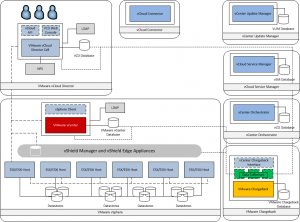
vCloud Ecosystem components explained
During VMworld Chris Colotti and I presented quite a few group discussions on VMware vCloud. During these discussions some people were amazed to find out how many components/products are involved in making up the vCloud environment. When planning on building a VMware vCloud, you are not just installing vCloud Director and pointing it to vSphere, you are designing/building a whole Ecosystem. The list below shows which components are used in building a full vCloud environment. They are listed in order of priority. vSphere ESXi vCenter vCloud Director vShield Manager vCenter Chargeback Vcenter Update Manager vCenter Orchestrator vCloud Service Manager vCloud Connector So why are these components important? When designing a vCloud environment, you need to take into consideration the availability of certain components, like vCenter for example. This is no longer a management tool that is used to manage your virtual infrastructure. This is a critical component of your vCloud […]
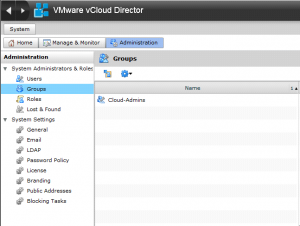
Cannot add groups to vCD after configuring LDAP
I discovered today building a new vCD 1.5 home lab, that once you configure the System LDAP, you dont have the option to add any LDAP groups. This confused me, it was possible to do this in 1.0.x. Why isn’t it available in 1.5? What I discovered is that the GUI is still configured for non LDAP authentication. Once you have configured LDAP and started the synchronization log out of the vCloud Director GUI and back in. You will then see that groups is listed under the administration tab. The GUI needs to update its configuration options. Simple solution, but still confusing until you realise.
