Recently I have been having some issues with plugins while working in my lab. I recently wrote this article “Error 1063 vSphere Web Client” which documents how to disable selected plugins. This fixed worked for a little while, but recently I have started receving a similar error but with the Error #1009 vSphere Web Client. I tried the fix in my previous article again, however when I tried to go into the Client Plug-Ins area of the vSphere Web Client, I received the #1009 error everytime. The first thing I tried was to (obviously) Google the error, but I couldn’t find any resolution. A few people have experienced this error on the communities forum but no one had a fix for it. I phoned a friend in GSS, and they told me about an issue with cached objects that are stored in a SerenityDB folder. They aparantly have bad references […]
Tag Archives | client
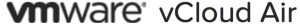
vCloud Air vSphere Client update released
Today VMware released the vCloud Air vSphere Client update version 1.5.1. This release doesn’t have any new features, but does fix some issues that have been found in the previous version. The issues resolved that this release resolve are: Certificate requirement While establishing an SSL connection to vCloud Air, the plug-in verifies the SSL certificate of the site. As part of the installation process, you must download the certificate from https://vchs.vmware.com and add it to the trusted keystore of the vSphere Web Client. If you do not add the certificate, you will be unable to register your vCloud Air account with the plug-in or connect to vCloud Air. Internationalization The plug-in now accepts non-ASCII characters in text fields and displays names with non-ASCII characters correctly. Smaller package size The plug-in package size has been reduced significantly, to approximately 10 MB. To read the full release notes follow: https://www.vmware.com/support/hybridcloud/doc/vcaplugin_151_rel_notes.html Please remember when […]
